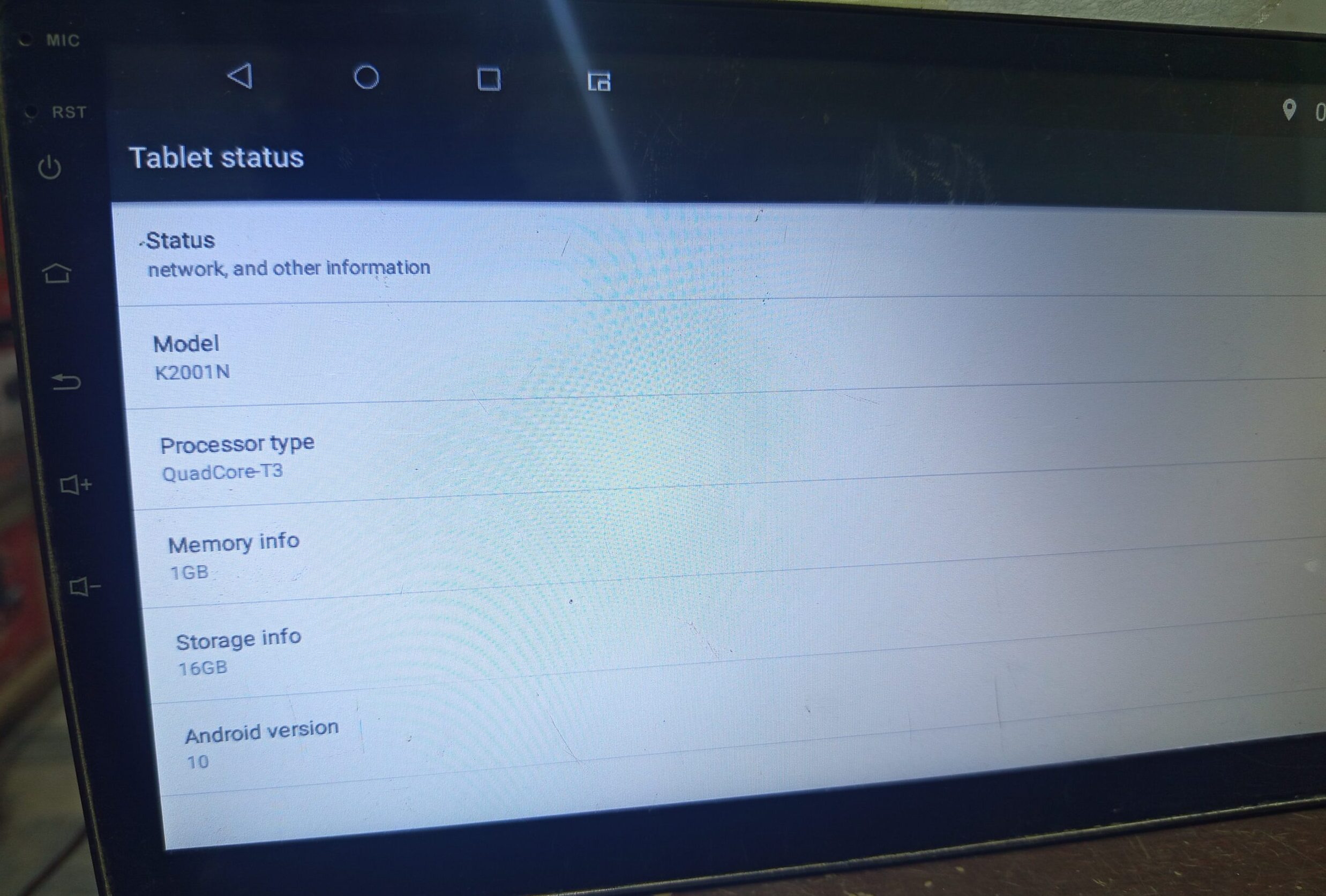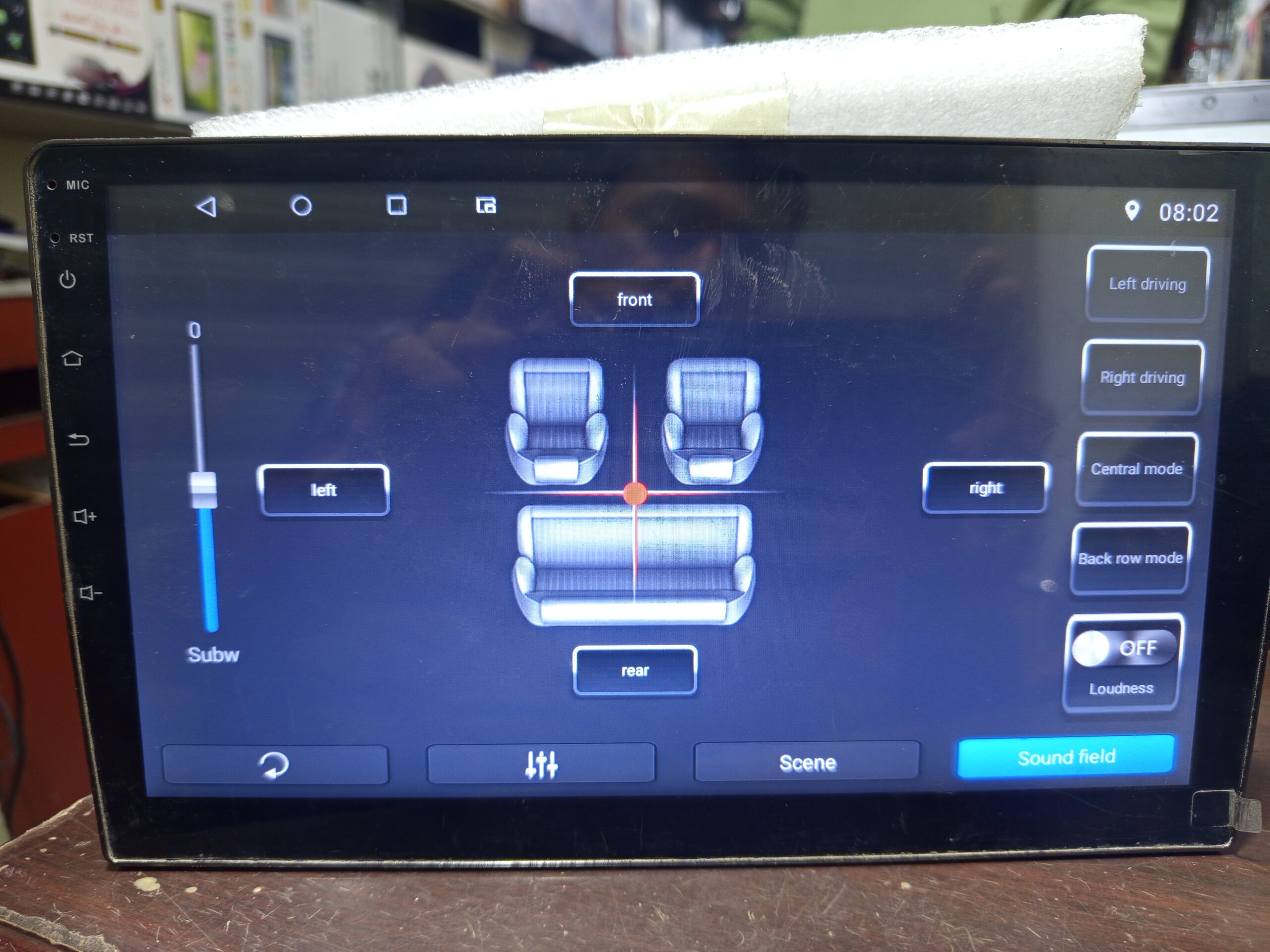Allwinner T3L Quad Core Model K2001N Android 10 Firmware Update (Latest 2025)
Original price was: $35.00.$24.99Current price is: $24.99.
Allwinner T3L Quad Core Model K2001N Android 10
- CPU: Allwinner T3 , T3L or P9- 4 cores (Quad-core) Cortex A7 1.2 GHz
- K20N-2025
- Model: K2001N / K2101
- Screen Resolution / Display: 1024*600
- Storage: 1GB RAM + 16GB Internal Memory also came with 2GB + 32GB
- Android Version: 10
- DSP : 1.0
- Entertainment: Apple Car Play / Zlink
Allwinner T3L Quad Core Model K2001N Android 10
Firmware Installation Guide
**Do not update if your radio is not on 1024×600 resolution as the update will cause problems with the unit and it will not display correctly.
If your Headunit showing K2001N but says Android 10, it is showing Fake Android 10 as N is Android 7. You can try this update but it will fail.
To confirm which model you have, go to Apps, Car settings, System settings, System Info. It must say K2001N. MCU Version doesn’t matter.
To update, download the zip file, rename it to update.zip, put it on the root of your flash.
Go to Apps, Car Settings, System settings, System Update. It should say there is an update available and you hit start. Unit will be reset back to factory once done. If the radio had DSP & Car Play, it will still be there when you update.
- CPU: Allwinner T3 , T3L or P9- 4 cores (Quad-core) Cortex A7 1.2 GHz
- K20N-2025
- Model: K2001N / K2101
- Screen Resolution / Display: 1024*600
- Storage: 1GB RAM + 16GB Internal Memory also came with 2GB + 32GB
- Android Version: 10
- DSP : 1.0
- Entertainment: Apple CarPlay / Zlink