
YouTube Not Working on Android 6.0/7.1 Car Stereo/Headunits? Here’s the Fix
YouTube Not Working on Your Car Head Unit? Don’t Worry — We Have the Solution

\ Android Auto Head Unit Solutions \
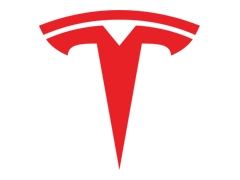
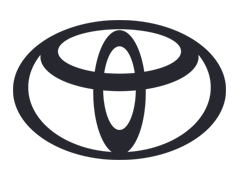



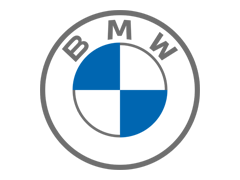







Ensure your Android head unit’s firmware is fully compatible with all installed apps and features. Compatibility checks and adjustments guarantee optimal performance and prevent crashes.



– Expertise in Android Auto head unit systems
– High-quality products from trusted brands
– Professional installation services
– Expert diagnostics and troubleshooting
– Customized audio solutions
– Dedicated customer support
– Competitive pricing
– Satisfaction guaranteed

Ready To Help

YouTube Not Working on Your Car Head Unit? Don’t Worry — We Have the Solution

HMI TSKJ AC8227L ALPS Based Processor Headunits The HMI TSKJ Headunit typically refers to a specific type

Head unit ZXDZ-01 AC8227L Based Processor Android 8.1 ZXDZ-01 Came with android version 8.1.0, AC8227
"*" indicates required fields