
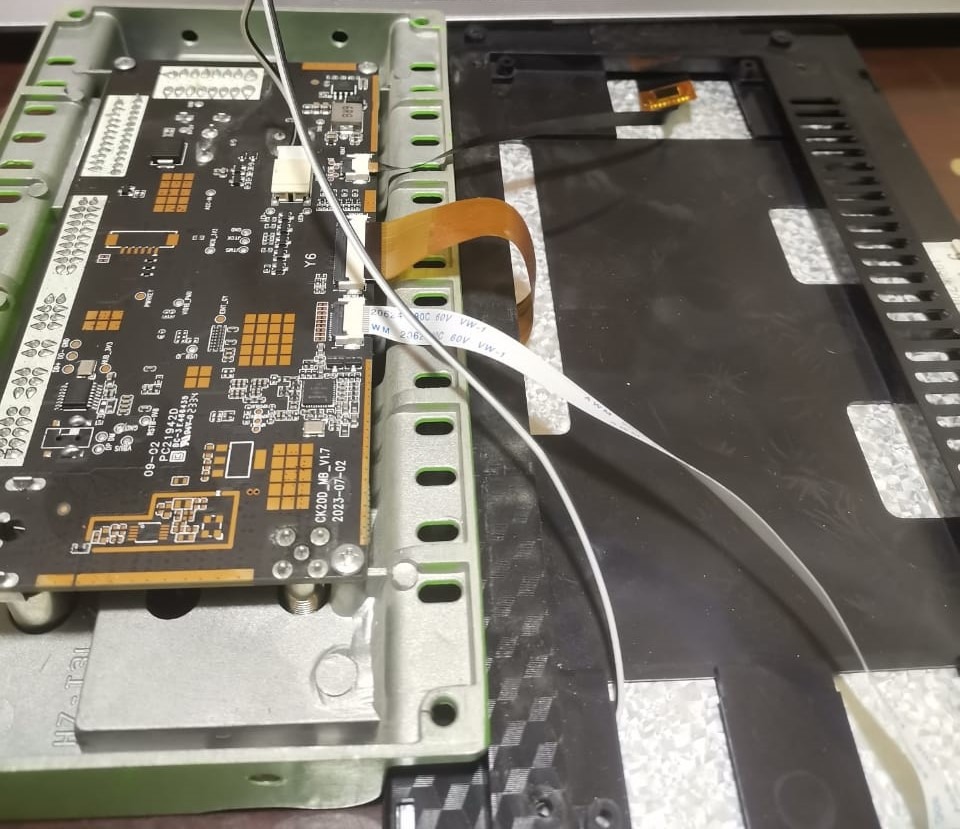
- Share
2-DIN CK20D_MB_V1.7 MT6580A Based 6580A Y6_NXOS Processor Head unit Firmware
Nowadays in China introduced so many cheap Car android head unit for entertainment purpose while driving on road in affordable price, after installation peoples will facing different kind of issues related with hardware and software in this blog we will going to discuss on CK20D_MB_V1.7 MT6580A Based 6580A Y6_NXOS
Introduction
The prices for decent tablets continued to drop, and while higher-end devices have experienced significant growth, the ‘budget’ category remained incredibly popular because it offered solid workhorse devices that cost significantly less than their pricier counterparts. Among one of such devices that has been discussed in recent days is the 6580A Y6_NXOS. The concern of this blog post is to provide detailed information about this particular tablet, focusing on its physical and technical characteristics and real-time performance.
Hardware Specifications:
- 6580A Y6_NXOS
- CK20D_MB_V1.7
- Y6_NXOS
- Processor chip: 4 cores (MT6580A)
- Main CPU frequency: 1.32 GHz * 4
- RAM + ROM =1G + 16G / 2G + 32G
- Android 11.0 system (fake, real 8.1)
- Media format: AVI ASF MKV. FLV .RMVB WMV RM MP3 MP4 MOV MPEG VOB
- Display: 7″, 9″, 10.1″ – 1024 * 600 1280*720 (there may be firmware for other display sizes)
Follow these steps to ensure a successful update:
Step 1: Preparation:
- Reliable internet connection
- Backup Your Data: This is followed by a reminder to the user to backup all the necessary data they may need to avoid them being erased during the update process.
- Charge Your Device: It is important to charge your tablet if it has no battery charge or ensure it is connected to a power source in case of power failure or low battery power.
Step 2: Secondly, click on the firmware option and download the firmware:
- Obtain the Firmware: Call me to buy the firmware upgrade file and to download it for your laptop. In this case it is important that you should have the correct firmware which supports your model of the device.
- Extract the Firmware: After that, unpack the firmware files directly to the convenient folder on your computer instead of using the root directory.
Step 3: Intimating necessary tools:
- Install USB Drivers: Check and make sure that the appropriate drivers for the USB ports on your tablet are detected on the computer.
- Download Flashing Tool: I suggest downloading and using a special flashing tool like SP Flash Tool.
Step 4: Flashing: Before Acknowledgment
- Open SP Flash Tool: Open the SP Flash Tool on your Computer If you don’t know how to install or download SP Flash Tool please follow this guide.
- Load the Scatter File: The SP Flash Tool interface will show a button called Scatter-loading, and you should click on it and replace it with the extracted firmware files. Choose the scatter file, which should be in a text format most of the time.
Step 5: Bonding/Lavage:
- Connect Your Device: Shut the screen of your tablet and attach it to the computer through the main USB output wire.
- Select Firmware Upgrade: On the SP Flash Tool interface, click the ‘Firmware Upgrade’ option from the given list of options.
- Start Flashing: Once all the above steps have been completed, the flash tool will be ready to start flashing across, all you have to do is click on the download button on the flash tool. Digital rights management will occur, and the process should complete without having to unplug your computer.
Step 6: Finalize
- Reboot Your Device: After that turn on the tablet and try to run the flashing process through the commands in the cmd, when the flashing process is over turn off your table and disconnect it from the computer.
- Restore Data: If required, move to step 1 and retrieve the backup data you had created before the experiment.
- Congratulations! Get ready, and your 6580A Y6_NXOS is now updated with the new improved firmware, for better performance and stability.
Conclusion
The Gtnet 6580A Y6_NXOS is an inexpensive tablet and from the given above specification it is apparent it provides value for the price point. As is understandable, it does not differ from most advanced tablets in terms of performance and the latest additions to the operating system; however, for people searching for an inexpensive gadget for basic office and multimedia consumption, it is a suitable choice. This tablet has a range of screen sizes, additional possibility to increase overall memory, and the compatibility with numerous media formats, making it a suitable option among the budget tablets.
Firmware Update Available
If anyone is interested in getting better performance and stability of their 6580A Y6_NXOS, then the firmware update is here:
Thank you for reading! If you found this blog helpful, be sure to explore more on our blogs where we regularly update with the latest insights and reviews on tech gadgets and firmware updates. Don’t forget to check out our Firmwares for the best selections of Android Auto car stereos and more.
If you have any questions or need further assistance, feel free to contact us. We’re here to help you get the most out of your tech experiences.

Meet Faisal Majid: Your Android Head Unit Solution Expert
As AnnsSolution's Founder, I’m Faisal Majid! I hold 7+ years of experience in my field and I am a Microsoft Certified Solution Expert having done a Bachelor in computer science. My specialization is in Android head units Software related problem solution. There are numerous difficulties that clients themselves are unable to solve, and I have already successfully resolved several such difficulties for people, using my service I receive inquiries from all over the world. Besides, If you need to know about any kind of car headunit or query related with after market headunit I am here to assist you in finding one that will best suit your uses. This blog is from my own experiences. For more detailed consultation, do not hesitate to either DM us or contact the profile directly. Works Here brings you the best IT solutions to help tackle all your technological problems!
Table of Content
Latest Posts


X5PH MCU TS907 AC8227L ALPS Based Processor Headunit Firmware Guide

Head unit ZXDZ-01 AC8227L Based Processor Android 8.1

Customizable Android Auto car stereo for a Personalized Experience

TS7 Headunit with UIS8141E Processor Android 8.1.0

